Protecting Your Jira Environment: A Guide to Jira Security Best Practices

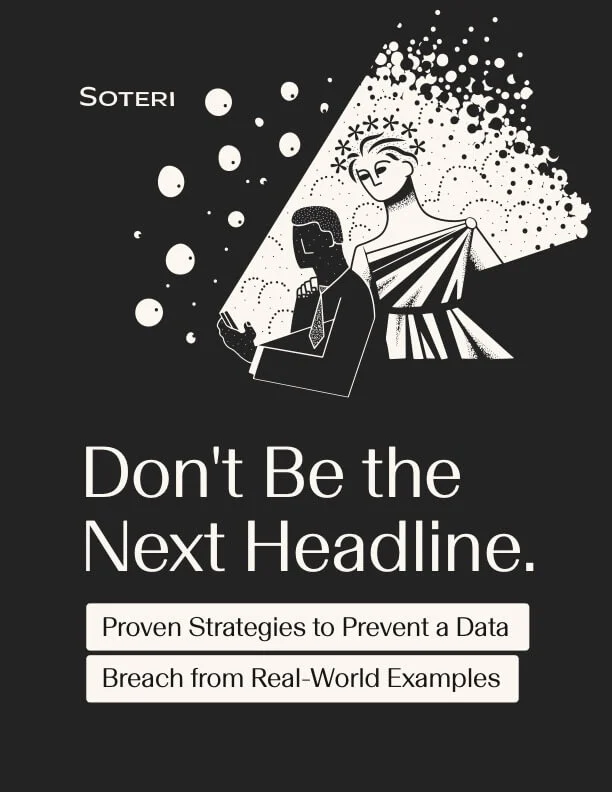
As the amount of threat actors regularly looking to exploit sensitive data from companies continues to grow, so does the need to safeguard against these risks. Not fortifying your Jira environment for enhanced security has more than just leaked data issues to contend with.
Compromises in your Jira environment can ultimately cost organizations operational disruptions, regulatory fines, reputational damage, and other financial losses.
In this comprehensive guide, we’ll cover why companies need to enhance their security practices with their Jira environments and the impacts of Jira security risks. Additionally, we provide you with several Jira best practice security measures to reduce the likelihood of a data leak or breach.
Understanding the Security Risks to Jira Security
Considering Jira is one of the most popular tools for countless organizations to manage their software development projects, it can make the risk of exploiting vulnerabilities in the software more alluring for attackers.
Attackers often look for several main methods for attack - unpatched security vulnerabilities, organizations with weak security controls, and lurking secrets.
These components tend to be a recipe for data exploitation by threat actors. The implications of these risks can be extensive from a direct threat to their information systems to disrupt an organization's operations.

Understanding these risks and their potential impact on organizations is crucial to the implementation of effective controls. Take for example Jira security vulnerabilities that are found all too frequently.
Here's a preview of some of the latest vulnerabilities:
- CVE-2019-13990 – A critical vulnerability affecting Jira Data Center and Server allowing attackers to initiate an XML External Entity injection
- CVE-2022-3509 - A high severity exploit which allows an unauthenticated attacker to expose assets in your environment
- CVE-2023-22501 – Another critical security vulnerability that impacts the authentication process of Jira. It allows an attacker to impersonate a user and gain access to a Jira Service Management environment under certain conditions. By enabling write access to the user directory and email enabled in the Jira Service Management system, a threat actor could access signup tokens for user accounts that have not even been logged into.
These are several of many examples of how attackers can bypass authentication and security measures to steal data from organizations. Ultimately, attacks on third-party software programs like Jira can create a chain reaction affecting operations and revenue for countless companies if not configured for security. This increases the importance of securing the project management and software delivery pipeline against exploits. Without proper controls in place, Jira exploits used in an attack can affect organizations negatively. For this reason, it's not just important, but also critical to ensure that your security teams work with those who use Jira to ensure that the software is patched, configured, and secure to minimize threats.
The Importance of Jira Security Measures
Jira environments need to have proactive security posture in order to safeguard against threats. One of the key factors on why controls are critical in a Jira environment is the need to protect sensitive company data. Commonly this data can differ between industries, but may include project information, customer records, financial data, and other confidential information.

Additionally, security controls in Jira help organizations comply with industry regulations and standards. A number of industries, including healthcare and finance, have specific compliance and regulatory requirements that they must abide by. For instance, the company Bitmark was the victim of an attack which impacted their operations and customers due to a Jira vulnerability.
The IT provider to numerous healthcare companies in Germany had over 300,000 insurance policyholder data stolen from their system. This was after attackers gained access to their Jira/Confluence environment. It was later discovered that confidential data compromised in the breach was shared on the dark web within leak forums and marketplaces.
The impact of this breach not only impacted the business continuity for the company, but given that sensitive insurer data was compromised, it also held them responsible to multiple regulation penalties and fines. Critical infrastructures like healthcare often can be held to several compliance and regulatory requirements, such as GDPR, PCI, and HIPPA.
Implementing proactive security measures in Jira, ensures that organizations are able to adhere to these requirements while minimizing their legal and financial repercussions. Proper security controls can also play a crucial role in maintaining client and stakeholder trust. Nowadays, clients are increasingly concerned about the security of their data that they share with organizations.
Stakeholders tend to be more motivated to invest in organizations that implement a robust security posture that focuses on decreasing their digital risk exposure. Therefore, it is crucial to demonstrate dedication to security through proactive policies, controls, and procedures in Jira. This is because organizations are able to establish more trust with their clients and differentiate themselves from their competitors.
Best Practices to Enhance Jira Security
Securing your Jira software is of paramount importance in the threat landscape of today. Cybercriminals have made it not only their mission but their job to exploit vulnerabilities successfully. This is why it is crucial to ensure your organization implements security controls that focus on proactive solutions to combat Jira exploits effectively. Below is a list of several Jira security best practices that you can implement within your organization.
Setting up a Secure Jira Environment
Setting up your Jira environment with security at the forefront can be key to ensuring that malicious actors are unable to gain access to the cloud or software environment. Here are several ways to set up your Jira environment securely:
- Regularly update your Jira software - updating Jira to the latest version is vital for staying protected against known CVE's. This ensures that patches and bug fixes are deployed, thereby reducing the organization's vulnerability risks. Check the security advisories every Tuesday, or better yet, subscribe to security alerts in your Atlassian account.
- Establish strict access controls to your Jira environment - effectively establishing and maintaining your user accounts securely as well as their permissions is essential for preventing unauthorized access to sensitive data. This will ensure that granting access to the Jira environment is given on to those users that need to have it. Periodic reviews of individual user privileges, roles, and permissions can be conducted while removing access to users who no longer need to have access to it.
- Implement multi factor authentication - most basic authentication requires just a single authentication source, such as a password. Threat actors can use tools in order to crack passwords easily, even with strong passwords. Therefore, organizations can enforce two step verification or multi factor authentication, in order to minimize the issues with unauthorized access and add an additional layer of authentication.
Setting up a secure Jira environment can help better identify vulnerabilities and ensure data is better safeguarded.
Jira Data Protection and Management
Within the Jira environment it is also a security best practice to ensure the data hosted and stored within it is protected and managed effectively. Here are a few key steps to take in order to increase your Jira data protection and management:
- Define user roles for data classification in Jira - defining your Jira environment user provisioning roles plus their responsibilities can best support user accessibility and data classification for your organization. Identifying the different levels of access required for each role and creating corresponding user groups for the data hosted in Jira. This can restrict access to those who do not need the access to specific data based on your data classification rules.
- Encrypt sensitive information - securing data at rest and in transit via encryption adds an additional layer of protection. Implement SSL/TLS encryption for Jira data transmission and data stored in Jira's database. Data encryption is key to ensure that sensitive information is protected from data breaches.
- Backup your Jira data periodically - ensure that your Jira data is backed up regularly and set a strategy to update it regularly. By doing this it helps protect against data loss in the event of hardware failures, natural disasters, or other malicious attacks against the organization's Jira environment.
- Ensure reliable data restoration - data loss can occur within a cloud or software environment without a threat actor intervening. As a result, conducting regular testing of the restoration process of backed up data should be done to confirm that it can be successfully restored in the event of a breach or loss. This helps identify any issues with the backup process and makes sure that any data stolen or destroyed can be recovered in the event of security incidents.
Consistent Monitoring and Response
Security issues can still occur to even the most proactive IT and security teams. However in order to keep an organization secure, a Jira environment should include consistent monitoring and response. Regular monitoring can help detect unusual patterns or activities and allow security engineers to better respond to them. This can provide continuous assurance that any security alerts and incidents are handled quickly. Below are a few ways to implement regular monitoring of your Jira environment.
- Enable logging and auditing the Jira environment - activating this in the Jira environment can capture relevant security events and activities more effectively. For instance, audit logging files should include data such as attempted logins, user activity, system changes, user access changes, and failed authorization events.
- Continually review log files - reviewing activity logs to identify any suspicious or unauthorized activities can be key to protecting sensitive information stored in Jira. Analyze patterns or anomalies that might indicate a security breach. This can also further protect your internal operating systems from being compromised by any third-party tools used by teams.
- Invest in SIEM tools - these tools can help streamline the monitoring and analysis of log data. These tools can provide real-time security alerts for potential incidents and assist in investigating and responding to security events via network scans. A SIEM can also automatically scan within an operating system for vulnerabilities and separate instances to remedy them more quickly.
- Monitor system modifications - tracking changes made to your Jira environment can help protect sensitive information from being leaked. This can include tool or system configurations, plugins, and user permissions. Look for any unanticipated changes that may indicate malicious activity or unauthorized access.
Optimizing the Configurations of the Jira Environment
Configuring secure methods for monitoring and response in Jira is necessary to ensure only authorized individuals can access the system and further protect sensitive information. Each organization that uses Jira may utilize it differently. However, when it comes to better protecting sensitive information it's imperative to configure Jira based on your business use case and security needs. Here are a few Jira security best practices in order to configure Jira for enhanced protection:
- Integrate with a single sign on (SSO) solution - this will allow users to authenticate once and access multiple systems without entering separate credentials. Integrating Jira with an SSO solution improves the user experience and centralizes authentication controls. It can also support where a user may require access to Jira or another software system.
- Disable default system account - accounts that are not required for day-to-day operations need to be disabled. This will not only help your security engineers better control the configuration of Jira but also of the entire operating system within your organization. Often these accounts can be potential targets for unauthorized access and should be deactivated or deleted when not being used.
- Continually review system configurations - by doing this, you can ensure there are no unnecessary exposures or vulnerabilities to the Jira environment. It will also enforce a review of the use of third-party add-ons and plugins as well. This can help security teams configure Jira to only be integrated with trusted third-party tools.
Automate a Secret Scanner to Detect Jira Data Leaks
Sensitive information leaks are a significant risk for countless organizations. This can especially be problematic when using third-party platforms like Jira. These platforms can provide an immeasurable amount of value to project and issue tracking for countless organizations. When using third-party software programs like Jira or other Atlassian products they can also contain sensitive information, bugs, or vulnerability reports. Automating a secret scanner for these tools helps detect and mitigate threats. Here's how to automate a secret scanner to detect Jira data leaks and ensure security:
- Supports automation for the environment - it's crucial to set up a tool to conduct periodic scans for vulnerabilities in the Jira environment. Depending on the number of Jira tickets and the sensitivity of your projects, these can be run daily, weekly, or at other regular cycles based on your industry and business use case. Automation tools can also help security engineers define and set Jira environment policies and data classification needs.
- Alerts - scanning tools like Security for Jira can integrate with Jira and send out security alerts (via the API) to security engineers or teams regarding potential leaks. This proactive approach to detection and response can support teams with better remediation capabilities.
- Collaborative resolutions - the integration with Jira for many scanning tools means that once a possible leak is detected, the issue can be generated within Jira to track the resolution process. As a result, leaks are documented and addressed as soon as possible.
How Soteri Supports Companies with Jira Security

In Jira environments, where sensitive data may unknowingly be at risk, using scanning tools like Soteri's Security for Jira can help identify potential data leaks. Soteri's Jira scanner is preconfigured to scan for many popular API keys and other types of sensitive information, and it has the ability to add your own scanning rules.
Upon integration, we recommend for your security engineers to kick off a manual audit then schedule scans based on ticket volume and data sensitivity. By doing this in conjunction with defined policies this ensures that all types of sensitive data, such as API keys or sensitive information, are flagged appropriately.
The secret scanner will audit projects, issues, comments, and issue history for sensitive information.
Security for Jira provides invaluable data security within your Jira environment.

.png)

