PII Scanning For SOC 2 Compliance: A Complete Guide
.png)
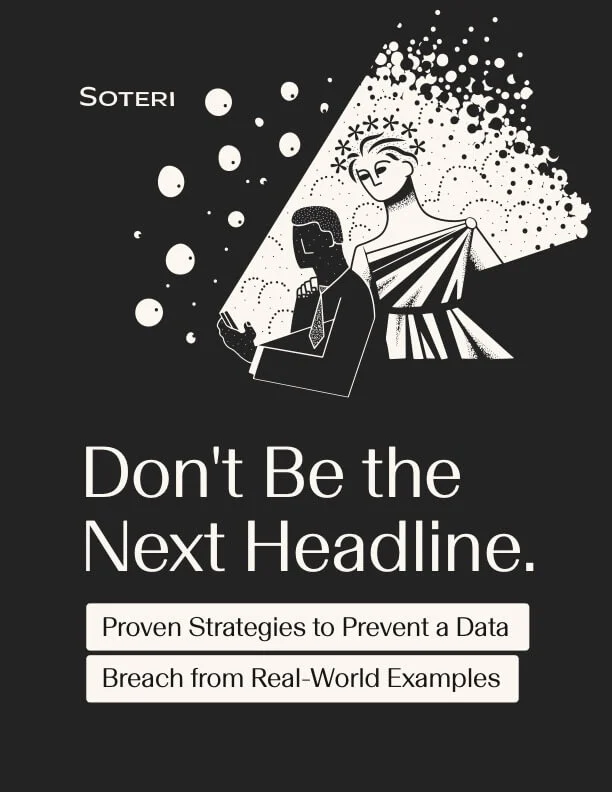
Organizations are increasingly seeking SOC 2 (System and Organization Controls 2) compliance to demonstrate their commitment to security and privacy. SOC 2, governed by the American Institute of Certified Public Accountants (AICPA), focuses on key principles: Security, Availability, Processing Integrity, Confidentiality, and Privacy.
While security controls often center around protecting system credentials or "secrets," proper handling of Personally Identifiable Information (PII) is equally important. Unlike credentials, PII includes sensitive personal data such as names, email addresses, Social Security numbers, and indirect identifiers like IP addresses or device IDs. The mishandling or exposure of PII can result in regulatory penalties, reputational damage, and loss of customer trust.
What is Personally Identifiable Information (PII)?
Personally Identifiable Information (PII) refers to any data that can be used to identify, contact, or locate an individual - either on its own or combined with other data. Common examples include:
- Direct Identifiers: Full names, email addresses, Social Security numbers (SSNs), passport numbers, driver's license numbers, phone numbers, physical addresses.
- Financial Information: Bank account numbers, credit or debit card numbers, transaction histories.
- Health Information (PHI): Medical record numbers, insurance information, patient IDs, or treatment data
- Biometric Data: Fingerprints, facial recognition data, voiceprints, retinal scans.
- Online Identifiers: IP addresses, device IDs, cookie identifiers, usernames linked to personal accounts, geolocation data.
- Indirect Identifiers: Information such as date and place of birth, employment history, educational records, and other demographic details which, when combined, could identify someone.
PII vs. GDPR's "Personal Data"
The definitions of personal data vary depending on regulatory context. The term "PII" is commonly used in the United States and typically refers to direct identifiers. In contrast, the European Union's General Data Protection Regulation (GDPR) expands this scope significantly, defining "personal data" broadly as "any information relating to an identified or identifiable natural person ('data subject')."
This definition includes all traditionally recognized PII as well as online identifiers like IP addresses, cookies, location data, and inferred information like online behaviors if they can lead back to an individual. GDPR further identifies special categories of highly sensitive personal data, such as racial or ethnic origin, political opinions, religious beliefs, genetic data, biometric data, health information, and sexual orientation - all of which require heightened protection.
Why PII Scanning is Essential for SOC 2 Compliance
Achieving and maintaining SOC 2 compliance requires demonstrating ongoing control over sensitive information. Within the SOC 2 framework, three criteria highlight the importance of properly handling PII: Seuciryt, Confidentiality and Privacy.
The SOC 2 Security Criterion
The Security criterion emphasizes protecting information systems and sensitive data from unauthorized access, misuse, or disclosure. It is the only crtieria that is mandatory for SOC 2 compliance and specifically includes requirements for:
- Access Controls: Ensuring only authorized users access sensitive personal data.
- Data Protection: Implementing robust measures (e.g., encryption, secure storage, transmission protocols) to safeguard PII.
- Monitoring and Detection: Continuously monitoring systems for unauthorized disclosures, data leaks, or suspicious activities involving PII.
PII scanning plays a crucial role in supporting these security requirements by identifying personal data stored in vulnerable locations, detecting unauthorized exposure quickly, and enabling rapid remediation. Regular scanning demonstrates to auditors a proactive security posture, evidencing strong controls over sensitive information.
The SOC 2 Confidentiality Criterion
The Confidentiality criterion requires organizations to protect information designated as confidential, restricting its access, use, and disclosure according to clearly defined policies and agreements. PII is frequently classified as confidential because its exposure carries significant risk. Organizations must therefore:
- Identify and classify PII accurately.
- Protect it through technical controls like encryption, access controls, and secure storage practices.
- Ensure proper disposal or anonymization once the information is no longer needed.
Automated PII scanning directly addresses these requirements by systematically identifying where sensitive personal data is stored, helping ensure it's protected appropriately and disposed of when necessary.
The SOC 2 Privacy Criterion
The Privacy criterion explicitly governs how personal data is collected, used, retained, disclosed, and disposed of, aligning closely with global privacy regulations such as GDPR and the California Consumer Privacy Act (CCPA). Meeting this criterion means demonstrating robust control over personal data throughout its lifecycle. This includes:
- Limiting data collection to what's necessary (data minimization).
- Managing data retention effectively, ensuring data isn't stored beyond its intended purpose.
- Facilitating prompt responses to Data Subject Access Requests (DSARs) for access, rectification, or deletion of personal data.
- Monitoring actively for unauthorized disclosures or breaches.
PII scanning tools provide a foundational mechanism to comply with these criteria. They systematically detect personal data across digital ecosystems—such as SaaS platforms, document repositories, and databases—and produce auditable records of these activities, demonstrating effective privacy controls to auditors.
Consequences of Non-compliance
Unmanaged or exposed PII can directly contribute to audit failures, as SOC 2 audits examine controls protecting sensitive information. Common audit failures related to PII management include:
- Inability to identify and classify PII consistently.
- Lack of clear evidence demonstrating secure handling, storage, and disposal.
- Insufficient remediation actions after detecting exposed PII.
Audit findings highlighting these issues may result in qualified or adverse audit opinions, jeopardizing customer contracts, partnerships, and future business opportunities.
Risks of Unmanaged PII Beyond SOC 2
The consequences of improperly handling or inadequately protecting Personally Identifiable Information (PII) extend beyond your compliance audit, impacting regulatory standing, financial stability, customer trust, and brand reputation.
Regulatory Fines and Legal Consequences
Globally, privacy regulations like GDPR (European Union), CCPA (California), and HIPAA (Healthcare in the U.S.) impose stringent requirements on handling PII. Violations can trigger severe penalties:
- GDPR: Fines up to €20 million or 4% of global annual revenue, whichever is higher.
- CCPA: Civil penalties up to $7,500 per intentional violation.
- HIPAA: Fines can reach up to $1.5 million per violation category per year.
High-profile cases demonstrate these severe consequences clearly. For example, organizations fined under GDPR often face penalties due to inadequate measures in identifying and securing sensitive personal data.
Data Breaches and Loss of Customer Trust
Beyond regulatory fines, data breaches involving exposed PII can affect customer confidence. Studies show consumers increasingly consider data security when choosing products or services—meaning even a single breach can lead customers to competitors. The impact of trust erosion includes:
- Immediate financial losses due to customer churn.
- Difficulty acquiring new customers who may see the organization as unsafe.
- Long-term brand damage that persists beyond incident resolution.
Increased Risk of Identity Theft and Fraud
Unmanaged PII poses significant risks to individuals whose information is compromised. Exposed data is commonly exploited by malicious actors for:
- Identity theft and financial fraud.
- Social engineering attacks (phishing, targeted scams).
- Unauthorized access to critical systems and accounts.
How PII Scanning Works
PII scanning involves systematically searching organizational data assets to locate, classify, and manage sensitive personal data. Using automated scanning tools gives organizations visibility and control over the presence and handling of PII, directly addressing SOC 2 compliance requirements.
Here are the primary methods used by PII scanning solutions:
1. Pattern Matching (Regex-based Detection)
Regular expressions (regex) are used to match known patterns indicative of sensitive data types. For example, common regex patterns can identify:
- Social Security numbers (SSNs)
- Email addresses
- Credit card numbers
- Passport numbers
- Phone numbers
This method is highly effective at detecting standardized data formats but may sometimes yield false positives if common number patterns match non-sensitive contexts.
2. Keyword Scanning
Keyword-based methods analyze text for common terms associated with sensitive data (e.g., "SSN," "passport," "DOB," "driver's license"). Contextual analysis considers surrounding text or metadata, significantly improving detection accuracy by reducing false positives. For instance, a numeric string appearing after "SSN:" is likely a genuine finding.
3. AI-based Approaches
Some scanning solutions use AI to improve accuracy and detect PII for patterns that are harder to catch with regex as they don't follow a consistent pattern, such as addresses, names, and financial information like bank accounts.
4. Optical Character Recognition (OCR)
OCR capabilities allow scanning tools to detect PII embedded within image files, scanned PDFs, screenshots, or even handwritten notes uploaded to organizational repositories. OCR-enabled scanners extract and analyze text from images, extending visibility into previously overlooked data sources.
Where Should Organizations Scan for PII?
To effectively manage PII for SOC 2 compliance, you must understand where sensitive personal data may reside within your organization. Your scanning strategy should encompass all locations where PII might be stored, transmitted, or inadvertently exposed.
1. Collaboration and Documentation Platforms
Collaboration tools are among the most frequent sources of unintended PII exposure due to their ease of use and broad access:
- Knowledgebases (Confluence, Notion): These platforms often serve as central repositories for internal documentation, meeting notes, project plans, and HR policies. Users might unintentionally paste or upload customer lists, employee details, or sensitive project data containing PII directly into pages or attachments.
- Project/Issue Management Trackers (Jira, Monday.com, Asana): Customer support tickets, bug reports, feature requests, and internal tasks frequently capture PII like email addresses, phone numbers, user IDs, or even health or financial details provided by customers or entered by employees. Custom fields and attachments are common places for accidental PII storage. Specialized tools, like Security for Confluence by Soteri and Security for Jira by Soteri, are designed to automatically scan these complex environments for exposed PII, helping organizations meet SOC 2 requirements for data confidentiality and privacy within their collaboration stack.
- Productivity Suites (Google Workspace, Microsoft 365): Documents, spreadsheets and uploaded files can contain personal data, especially in HR, Finance, or Customer Service contexts.
- Messaging platforms (Slack, Zoom, and other messaging platforms): Informal sharing of information can easily lead to inadvertent exposure of PII through messages, shared documents, or chat logs.
2. Code Repositories and CI/CD Systems
Sensitive data can also find its way into development environments:
- VCS Platforms (Bitbucket, GitHub, GitLab): Developers may unintentionally commit sensitive information (test data, customer data examples, employee records) into code repositories, potentially exposing it permanently in commit history. Tools such as our Security for Bitbucket app can automatically scan repositories and commit history for inadvertently committed PII, reducing the risk of sensitive data exposure in development workflows.
- CI/CD Pipelines and Build Artifacts: Continuous integration systems and build artifacts frequently capture sensitive configuration details or logs containing PII inadvertently.
3. Cloud Storage Platforms
Cloud storage services are critical repositories that must be scanned thoroughly for personal data:
- Amazon S3, Azure Blob Storage, Google Cloud Storage: Storage buckets frequently host backups, data exports, customer information, and internal documentation, all potentially containing sensitive data.
- Dropbox, Box: File-sharing services often store HR records, financial reports, customer files, or business contracts loaded with sensitive PII.
4. Databases and Data Warehouses
Structured storage locations, particularly customer-facing databases, are a natural location for PII. For customer records, it is more important to control access to this data versus scan it.
- SQL and NoSQL Databases (MySQL, PostgreSQL, MongoDB): Customer records, transaction details, account information, and logs often reside in these systems, potentially holding sensitive personal data.
- Data Warehouses (Snowflake, Redshift, BigQuery): Aggregated analytics and reporting systems may unintentionally store PII as part of customer insights or business analysis.
5. Email and Communication Systems
Emails and attached documents can carry sensitive personal information internally and externally:
- Corporate Email (Outlook, Gmail): HR communications, payroll details, customer support exchanges, or vendor negotiations frequently contain sensitive PII.
- Email Archives and Backups: Historical email data often accumulates extensive personal data over time, often overlooked in security assessments.
6. Endpoints and Devices
Employee workstations and devices (desktops, laptops, mobile devices) can hold large amounts of unstructured PII:
- Local file systems: Downloads, email attachments, documents, and spreadsheets stored locally frequently contain sensitive data.
- Mobile devices: Smartphones and tablets may cache sensitive business data, including contacts, emails, messaging histories, and app data.
Best Practices for Implementing a PII Scanning Program
Successfully implementing a PII scanning program typically requires multiple tools, clear policies, and user training. Here are some best practices to ensure your organization's scanning efforts support SOC 2 compliance:
1. Define Clear Policies for PII Management
Begin by clearly documenting policies that explicitly outline:
- Data Classification: Define sensitivity levels (e.g., Public, Internal, Confidential, Highly Sensitive) and examples for each category.
- Data Handling Procedures: Specify acceptable use, storage practices, encryption requirements, and permissible sharing methods.
- Retention and Disposal: Clearly articulate retention periods, secure deletion or anonymization protocols, and procedures for responding to data subject requests.
Policies should be accessible, consistently communicated, and regularly updated based on regulatory changes or organizational needs.
2. Continuous and Automated Scanning
Manual scanning is impractical for comprehensive coverage. Use automated solutions capable of continuous or regularly scheduled scanning to provide real-time visibility:
- Implement scanning integrations directly into platforms
- Schedule regular audits of cloud storage, databases, and repositories to proactively detect new or relocated PII.
- Ensure scanning tools offer reporting, real-time alerts, and audit trails for SOC 2 evidence collection.
3. Insistute Remediation Workflows
Detection alone is insufficient—immediate and effective remediation is crucial:
- Redaction/Masking: Mask or redact detected PII, either manually or through an automated process.
- Quarantine and Access Control: Immediately quarantine exposed data and restrict access until proper evaluation or remediation occurs.
- Notifications and Escalation: Alert responsible data owners or security teams, ensuring rapid corrective action.
4. Handle False Positives
False positives can create "alert fatigue" and reduce user trust in scanning tools. To manage false positives:
- Regularly refine and tune detection rules and regex patterns to improve accuracy.
- Implement allowlisting or baseline snapshots for confirmed benign data, reducing repetitive alerts.
- Establish clear review processes for reported false positives, incorporating user feedback for ongoing accuracy improvements.
5. Provide Regular User Training and Awareness
Training ensures users understand their responsibilities:
- Educate teams about what constitutes sensitive data and the risks associated with exposure.
- Offer role-specific training—e.g., secure collaboration practices for Confluence and Jira users, secure coding for developers, and proper sharing for HR and finance teams.
- Reinforce training through regular refreshers, interactive exercises, and visible reminders within organizational workflows.
7. Audit and Review Regularly
Regularly review scanning reports, policy adherence, and remediation effectiveness as part of compliance monitoring:
- Schedule periodic internal audits to evaluate scanning effectiveness, response times, and overall program efficiency.
- Include scanning logs, automated remediation reports, and incident response outcomes as evidence in SOC 2 compliance documentation.
Conclusion: PII Scanning as a Cornerstone of SOC 2 Compliance
SOC 2 compliance requires continuous, demonstrable control over the sensitive data organizations handle. In today's SaaS-first, cloud-connected world, PII is everywhere: embedded in support tickets, attached to Confluence pages, hidden in Jira custom fields, or buried in unstructured cloud storage.
PII scanning is not optional—it's a foundational practice that supports multiple SOC 2 Trust Services Criteria:
- Security: Detecting exposed personal data reduces the risk of unauthorized access and data breaches.
- Confidentiality: Scanning ensures personal and contractual data is properly identified, protected, and disposed of.
- Privacy: It enables lifecycle controls, consent enforcement, DSAR fulfillment, and regulatory alignment (e.g., with GDPR and CCPA).
When implemented properly, PII scanning changes security from a periodic check into a continuous compliance posture. It provides evidence for auditors, protects your users, and builds trust with customers and partners.
At Soteri, we provide dedicated PII and code scanning solutions like Security for Confluence, Security for Jira, and Security for Bitbucket that build scanning directly into the Atlassian ecosystem (and are SOC 2 compliant ourselves!). Our tools help teams easily monitor and remediate sensitive data exposure to achieve and maintain even the most rigorous compliance standards.



